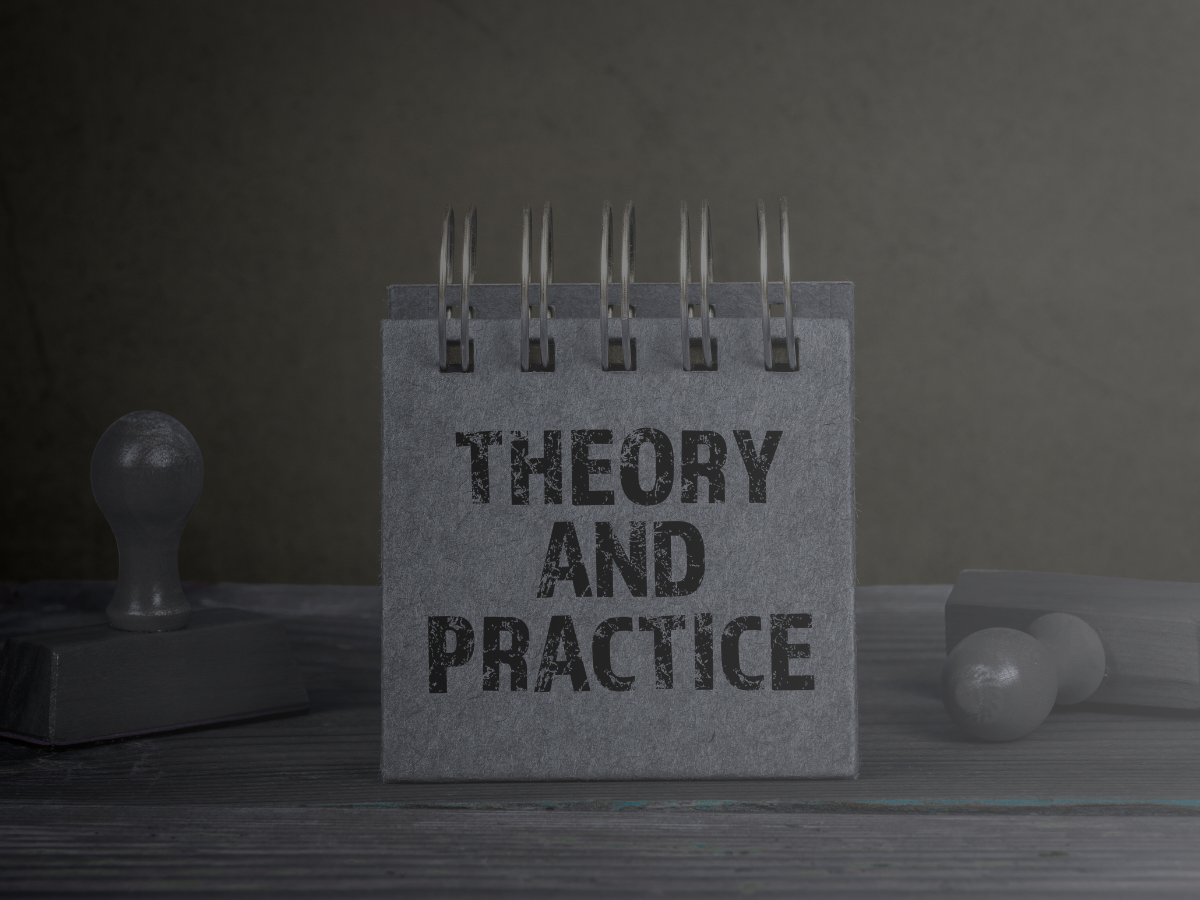Shifting My Perspective on Learning Challenges
I used to think that when students faced challenges in learning, it mostly came from their habits, like poor time management or getting easily distracted, especially in an online setting. I often believed that if they struggled, it was something they needed to work on themselves. But my outlook has expanded. I have started paying more attention to the learning platforms and how design influences behavior, as one of the reasons for learners’ indifference in online settings. The design of a platform either makes learning feel natural or turns it into a tedious experience.
Having been both a student and a teacher, I have seen how poor design can sabotage effort. A cluttered interface feels like digital bric-a-brac. It slows students down, introduces frustration, and eats away at momentum. Even the most indefatigable learner will eventually hit a wall if the design keeps getting in the way. We can’t chalk up every challenge to student ineptitude. I’ve started asking myself better questions—not “Why can’t they stay focused?” but “Is the design helping them focus at all?”
When Design Fails, It’s Not Just a Student Problem
When the layout is intuitive and the content is easy to navigate, learners can move forward without falling into a morass of confusion. It frees up mental energy and lets them concentrate on the material itself. I want my students to feel confident, not like they’re decoding an ancient map every time they log in. As educators, we shouldn’t rely on hope or good intentions—usability needs to be deliberate. When a design fails, it doesn’t just inconvenience learners. It obstructs progress, for them and us.
The Role of Rapid Feedback: A Design Element That Makes a Difference
Rapid feedback might seem like a small feature, but its ramifications are anything but. It can change the entire tone of an online learning experience. Timely responses let learners make adjustments before confusion settles in. I have seen how immediate results from quizzes or forums act like a salve for uncertainty. They show learners where they stand and what needs work.
In my own experience, fast feedback helped me stay engaged. Instead of spiraling into a state of nebulous uncertainty, I knew exactly what to fix and how to move forward. As a teacher, I use this same method to support my students. I do not want them stuck in a fog of indecision, waiting for validation. Quick responses let them regroup and proceed with clarity.
Well-integrated tools—polls, discussion threads, quizzes—create a feedback loop that sustains momentum. It keeps the learning process pliable, allowing space for correction without grinding progress to a halt. Even in adult learning settings, where learners are often more self-directed, timely feedback still acts as an anchor. Without it, misunderstandings grow, confidence dips, and time gets wasted.
Usability should accelerate, not stall. A well-designed system supports learners as they manage tasks, absorb information, and meet goals. Clear timelines, straightforward navigation, and logical sequencing go a long way. These features are a necessity.
Conclusion: Why Design Psychology Should Be Top of Mind
I look at the design of a platform as one of the reason to either supports or undermines the students’ effort in online settings. As both an educator and a learner, I’ve come to appreciate the invisible labor that design can either enhance or derail.
Going forward, I will prioritize usability and feedback in any learning environment I create. They influence how learners move through content, how they make sense of material, and how confident they feel throughout the process.
If the tools and layout are pellucid, students can focus on learning instead of troubleshooting. Design is the backbone of the experience. As instructional designers, we need to remember that every poor interaction is a missed opportunity for connection and progress.
References
Boichuk, A. (2020, November 23). The Nine Principles of UX Design Psychology: Can You
Predict the Behavior of Your Users? UX Magazine. https://uxmag.com/articles/the-nine
principles-of-ux-design-psychology-can-you-predict-the-behavior-of-your-users
Coursera (2023a, June 15). UI vs. UX Design: What’s the difference? Coursera.
Coursera (2023b, June 15). What Is a User Interface (UI) Designer? Coursera.
https://www.coursera.org/articles/what-is-a-user-interface-ui-designer-guide